VLOOKUP, HLOOKUP, and XLOOKUP Formulas Part 2: HLOOKUP Formula
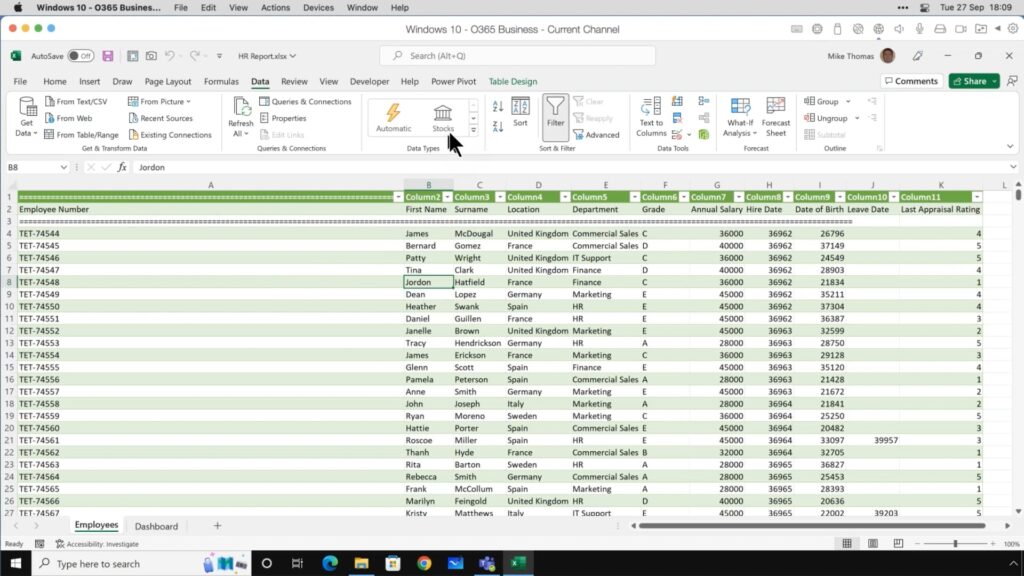
HLOOKUP is a function that Excel users can key in to look up and retrieve data from a specific row in a table. This function searches for values in the table’s first row, then returns a value in the same column from that row if the listed conditions are met.
Read on to discover the unique characteristics of the HLOOKUP function.
HLOOKUP
In the HLOOKUP function, the H stands for horizontal, so this function performs horizontal searches from left to right.
The HLOOKUP Function looks like this: =HLOOKUP(lookup_value, table_array, row_index_num, [range_lookup])
The components of the function have the following significance:
- lookup_value: Like the other lookup functions, this segment identifies the piece of information you want to find
- table_array: the table you want to search to find the specific piece of information
- row_index_num: the row number from the table_array segment that will produce the matching value
- range_lookup: the value that determines whether you want the function to locate an exact match or an approximate match
We hope this helps you feel comfortable using the HLOOKUP formula in Excel.
For a detailed demonstration from an expert, with exercises, and the most common questions answered, check out our workshop: Mastering Excel Lookup Functions: What Every User Should Know.
If you’d like to learn additional Excel formulas that can make your job easier, quicker, and more accurate, we’ve got you covered!
Like Learn Excel Now? Follow us on social media and share our content with your networks!
