Reviewing Formulas and Functions Part 1: SUM in Excel
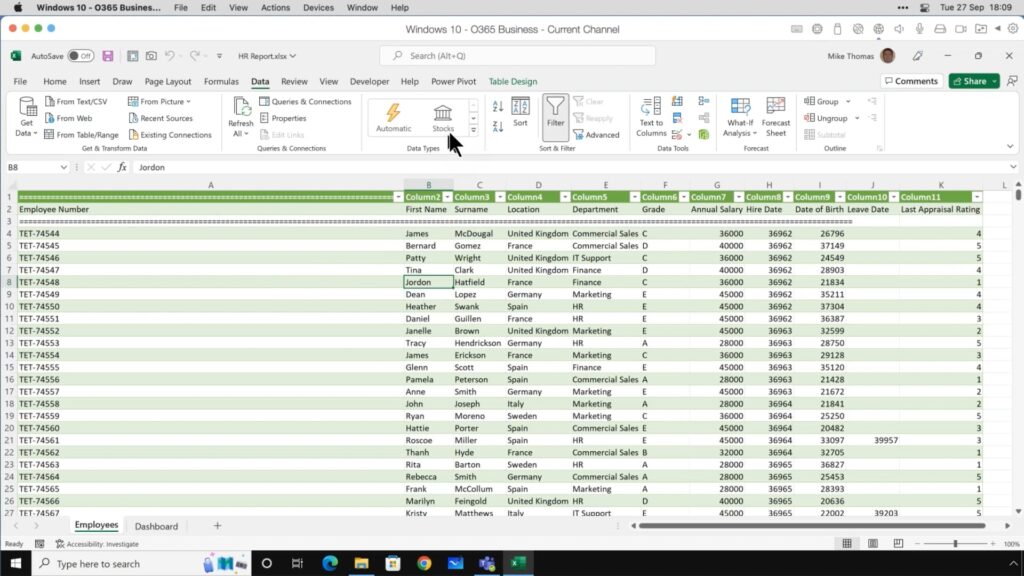
Mastering Excel formulas can make a world of difference for working professionals. Not only does using formulas save time, but it also ensures that the figures you’re calculating are correct based on the data in your spreadsheet.
Read on and we’ll show you how to use the SUM formula correctly.
SUM in Excel
The SUM function is used to add the values of various cells on an Excel spreadsheet. This option reality simplifies things for working professionals who want to save time and avoid possible mistakes that come from copying data onto a calculator.
Using the SUM Formula
There are a couple of ways to use the SUM formula in Excel. You can either add the values of individual cells or add the values of a cell sequence.
- =SUM(C4:C9) – this version is used to add the values of one cell through another in a sequence
- =SUM(C4, C9) – this version is used to add the values of one cell and another, not in a sequence
We at Learn Excel Now hope you feel comfortable creating using the SUM function in Excel. Next week, we’ll cover the AVERAGE function in Excel so stay tuned!
Like Learn Excel Now? Follow us on social media and share our content with your networks!
