Reviewing Formulas and Functions Part 2: AVERAGE in Excel
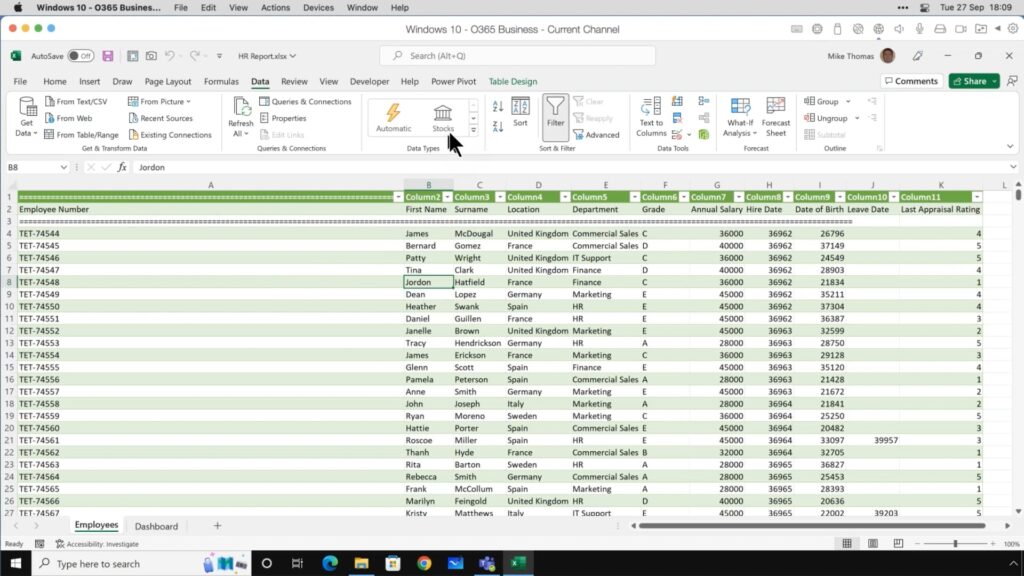
Learning a selection of Excel formulas can take your reports to the next level. Mastering a few tips and tricks can not only save time for working professionals but using Excel formulas can help double-check the values listed on a spreadsheet. To simplify your work and make sure you’re presenting accurate data, take a look at how to use the AVERAGE formula.
AVERAGE in Excel
The AVERAGE function is used to determine the average value or number in a list of numbers. It effectively finds the midpoint of a number sequence.
Using the AVERAGE Formula
To determine the average of a list of numbers in an Excel spreadsheet, use the following formula:
- =AVERAGE(C4:C9)
You can also find the average of several number sequences by separating them with commas.
- =AVERAGE(C4:C9, B5:B7)
We at Learn Excel Now hope you feel comfortable creating using the SUM function in Excel. Next week, we’ll wrap up the series with COUNT function in Excel so stay tuned!
Like Learn Excel Now? Follow us on social media and share our content with your networks!
