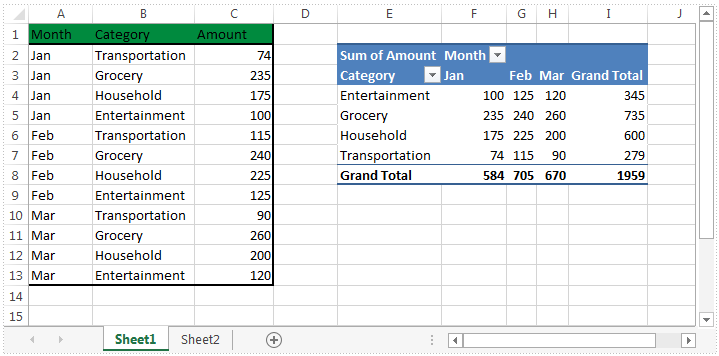
Excel PivotTables: View and Organize Data Quickly and Easily
Summary
Discover the power of Excel PivotTables! Learn how to turn your spreadsheets into powerful data analysis tools that will save you time and allow for better, well-informed decisions. This tool is the solution for automated reporting!
In this comprehensive event you will discover:
- Expert methods for combining data from multiple tables
- Crucial PivotTables techniques: Save time & boost your calculations
- Features everyone must know: Keys to improve your effectiveness & efficiency
- Powerful report layouts, templates & calculation tools to instantly transform your data
- Ways to format your reports & maximize automation to make more effective decisions
- BONUS: Intro to Pivot Tables quick reference e-Guide
Program Highlights
Powerful PivotTable Tools & Layouts to Speed-up Your Calculations
- PivotTable shortcuts: Automate previously dreadful analyses
- Structure your data & layouts efficiently: Clean your datasets to easily pivot them
- How to use the timeline slicer for instant answers from Excel
- Formulas & calculation tools: Calculated fields & items, GETPIVOT
PivotTable Report & Chart Tools to Boost Your Skills & Save Time
- Time-saving PivotTable tips & tricks to create flawless reports
- Master report layouts: Tabular format, repeated rows & more
- How to effectively manipulate charts to enhance the outcome
- Creating & applying chart templates: Best ways to customize your work
Additional Excel PivotTable Training Tools:
- PivotTable exercise session designed to boost your skills immediately
- Excel files to practice what you’ve learned
- Step-by-step workbook to reference after the course
Live Question & Answer Session - Have your questions answered by the expert!
Program Benefits
Join us for a 90-minute training with live demonstrations, followed by 15-minutes of assisted exercises and a 15-minute interactive Q&A session that will drastically impact your learning curve and retention.
If you'd like this program customized for your organization, call us at 1-800-964-6033.
We're certain we can fulfill your training needs, while making it fit in your budget!
About The Speaker
Mike Thomas
"Mike Thomas has worked in the IT training business since 1989. He is a subject matter expert in a range of technologies including Microsoft Office and Apple Mac. Mike has produced nearly 200 written and video-based Excel tutorials, and... hundreds of courses and webinars on a wide variety of technology-related topics.
Mike is a Fellow of The Learning and Performance Institute and has worked with and for a large number of global and UK-based companies and organizations across a diverse range of sectors.
In addition to training, he also designs and develops Microsoft Office-based solutions that automate key business tasks and processes."
