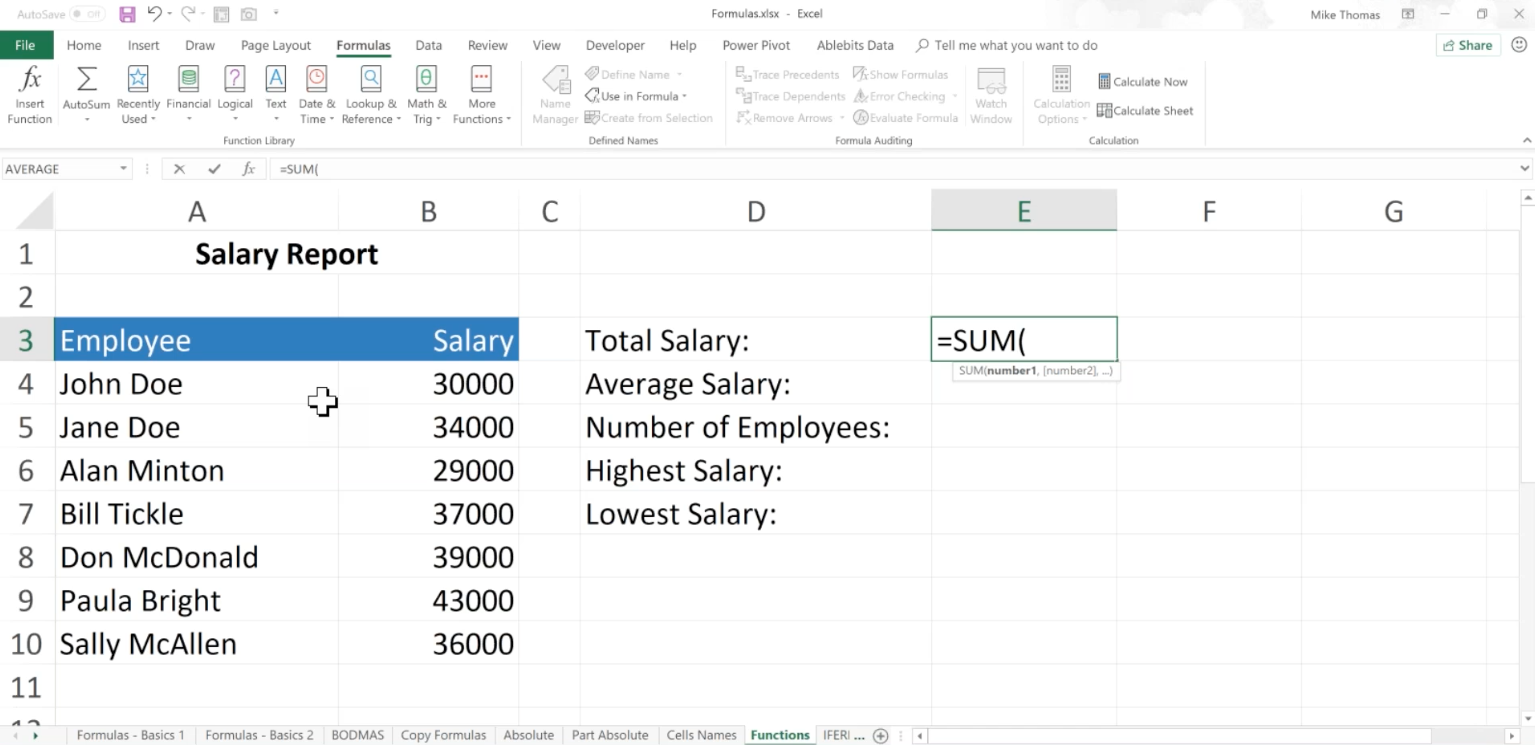
Excel Formulas and Functions 101
Summary
Microsoft Excel has hundreds of formulas and functions. Therefore, experienced users still find themselves asking if they could be working more efficiently in Microsoft Excel.
Don’t waste any more time clicking around in Excel, trying to find the right tools needed to get your work done professionally and on time.
Join us for this 90-minute interactive instructor-led training to get more done in less time and build foundational Excel skills.
You’ll learn:
- Steps to create formulas to automate calculations (add, subtract, multiply and divide)
- Popular aggregate functions to analyze your data like a pro
- Easy solutions for simplifying long-winded formulas
- How to avoid common “copying formula pitfalls”
- Expert methods to verify formula accuracy
- BONUS - All attendees will receive the following Quick Reference e-Guides:
- Excel Shortcut Favorites
- A Quick Guide to Formulas
- A Quick Guide to Functions
- A Guide to Absolute Cell References
Topics Covered
- How to create formulas quickly and easily from scratch
- Formulas v Functions – what is the difference?
- Auditing tools that verify accuracy of results
- The role that absolute and relative values play in formulas (one mix-up could make your whole sheet inaccurate)
- Auto Calculate feature (it does exactly what it sounds like!)
- Real-life scenarios where IF Functions will save you time
- SUM, AVERAGE and COUNT functions to speed up your work (total game-changer when working with large data)
- CONCATENATE – combine text from multiple cells
- SORT and UNIQUE – Manipulating Lists
- And more!
Additional tools:
- 90-minutes of assisted exercises to boost your performance right away - work with the expert while you learn
- Get instant, real-time answers to all your questions during the webinar!
Program Benefits
It’s perfectly possible to use Excel without ever creating a formula or using a function - but if you don’t - you’re missing out on a HUGE part of the application’s power.
Without them, you waste much time doing manual work and correcting worksheets filled with errors (IF you’re lucky enough to catch them).
This interactive training will not only save you time, but push you forward in your career to be able to make informed, strategic decisions every day.
About the Speaker
Melissa Esquibel
"Melissa Esquibel is a technology consultant, coach, trainer and speaker.
She is a consultant, frequent speaker and Microsoft Certified Trainer
Since 1991, Ms. Esquibel has assisted a variety of companies and industries with Microsoft... Office (Excel, Word, PowerPoint, Access, Outlook) all versions through 2010.
Melissa has 25+ years' experience in information technology with a background in training, technical writing and business risk analysis."
