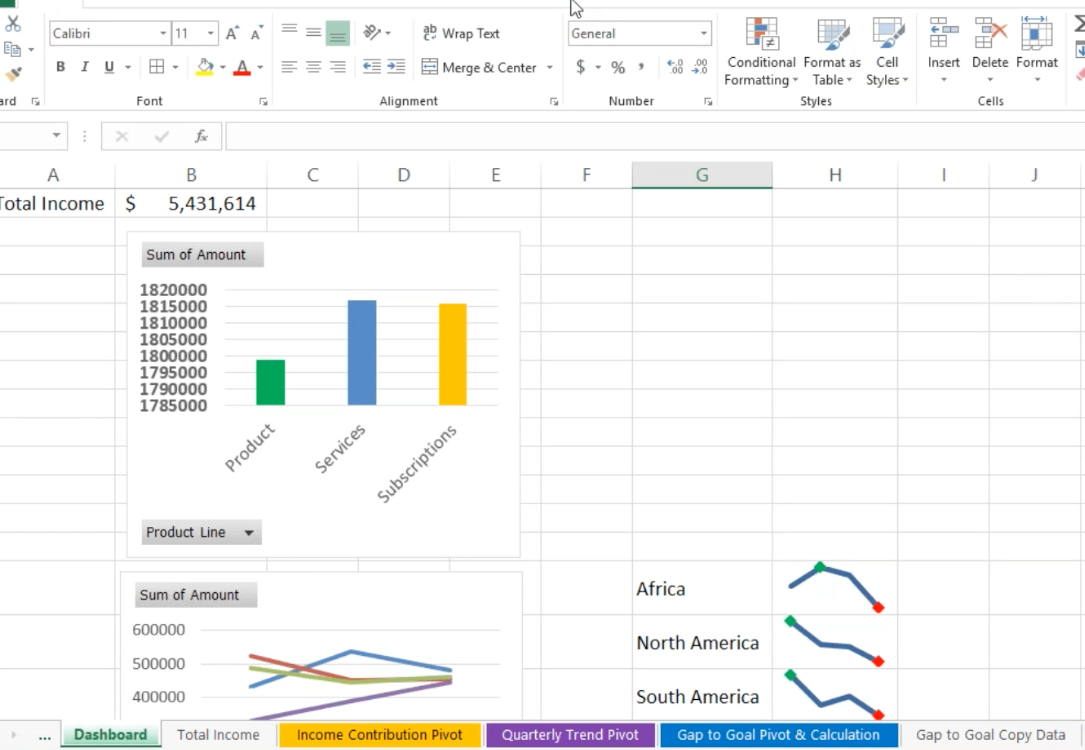
Excel Dashboards: Instructor-Led Training to Present Your Data Like a Pro
Summary
In this 90-minute, hands-on Excel training, you will discover how to create useful dashboards that turn business data into actionable information. Join our Excel expert and learn how to transform your raw data into meaningful reports with readable screen objects that are clean, clear and easily understandable. In this instructor-led training you will learn:- Creating an interactive, visually dynamic information source with Excel
- Set up the "plumbing" that allows data to flow easily to your dashboards
- How to use dashboards to communicate more info, more accurately & faster
- How to choose which objects will be most effective
- Bonus: Excel (2007-2016) sample workbook so you can practice what you've learned
Program Highlights
Ways to Use Excel Dashboards to Present & Improve Business Performance
- Combining data from multiple reports into a single interactive screen
- Leverage existing data sources without creating monster workbooks
- Basic Dashboard tips & layouts to speed-up your analysis
- Which Excel objects are portable and which are not?
- Excel tips & tricks to tailor your dashboard to a specific group of users
Enhance Dashboard Quality that Ensures Good Reporting
- Solutions to set up your Excel dashboards for painless modifications
- Excel secrets that make business charts look "magazine-quality"
- What size & style of charts are best for different types of data
- What charts & data layouts are easiest to read...and WHY
Additional Excel Dashboard Training Tools:
- 15-minute exercise session designed to boost your skills right away
- A 15-minute interactive Q&A session to answer all your questions!
Program Benefits
In this 90-minute, hands-on Excel training, you will discover how to create useful dashboards that turn business data into actionable information. Join our Excel expert and learn how to transform your raw data into meaningful reports with readable screen objects that are clean, clear and easily understandable.
About The Speaker
Mitzi Gibson Katz
"Mitzi Gibson Katz has trained thousands of end users and developed curriculum for over twenty-five years.
As a consultant, she specializes in the Microsoft Office suite including Excel, Access, PowerPoint, Word, Outlook and much... more.
After teaching a variety of special education classes in Kansas, Montana, and Alaska for the early part of her career, Mitzi became interested in technology as the first personal computers were introduced to the market. She made the change in careers from public school education to private computer training and has been teaching students how to use software applications ever since.
Mitzi helps students understand Excel by her passion: ""It's the people part of the business that keeps me involved."""
