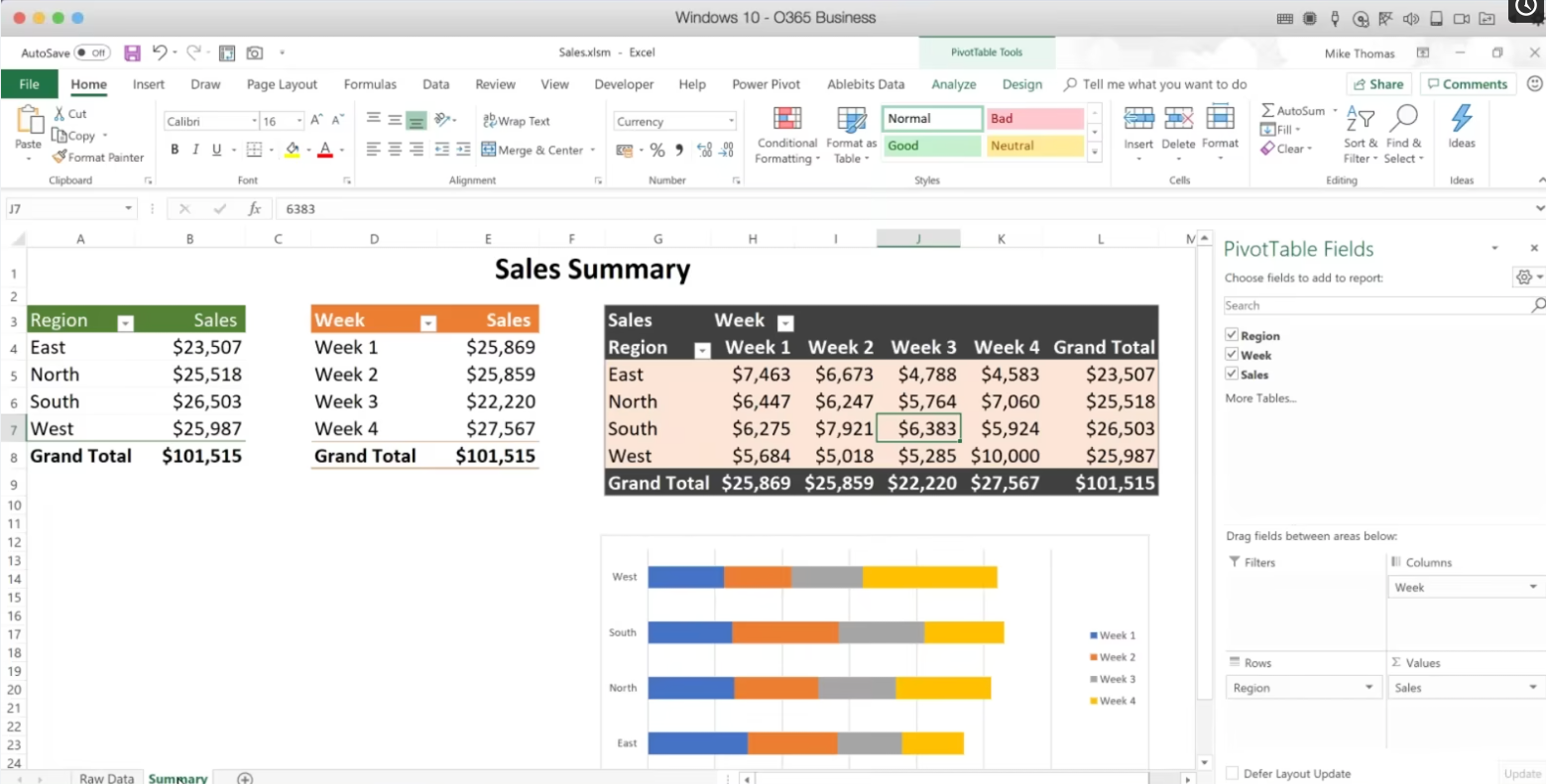
Macros 101: Automate Tasks & Streamline Your Workflows
Summary
In this 90-minute, instructor-led training, you will learn how to optimize your use of Excel by leveraging the power of macros. If you find yourself repeatedly performing the same tasks, have a time-consuming process, or wish to control Excel's actions upon certain file events, then mastering the use of macros can significantly enhance your productivity.Our expert-led session will help you understand the process of creating, recording, and editing macros, allowing you to automate routine tasks. We will provide step-by-step guidance for transforming time-consuming processes into tasks that can be completed with a click of a button, saving you invaluable time and effort.
Gain must-have skills for spreadsheet success and join us for this hands-on training to discover:
- How to use the Macro Recorder to create a macro
- Different ways to run a macro
- How to edit existing macros
- Ways to run macros automatically when a file is opened
- Steps for saving a file as a macro-enabled Excel workbook
- Solutions for applying specific macros across all files using the Personal Macro Workbook
- BONUS: "VBA in Excel: Getting Started" quick reference e-Guide
Why you should attend
Being able to create and edit a macro is one of the must have skills for Excel users. Having this knowledge will save you hours of time by allowing you to automate any Excel-based task or process. No more wasting time on repetitive actions in Excel!Program Benefits
By the end of this training, you will have a firm understanding of how macros can streamline your Excel workflows, allowing you to focus on what truly matters in your role. Whether you're an Excel expert or at a beginner level, there's always something new to learn about the power of automation!
About The Speaker
Mike Thomas
"Mike Thomas has worked in the IT training business since 1989. He is a subject matter expert in a range of technologies including Microsoft Office and Apple Mac. Mike has produced nearly 200 written and video-based Excel tutorials, and... hundreds of courses and webinars on a wide variety of technology-related topics.
Mike is a Fellow of The Learning and Performance Institute and has worked with and for a large number of global and UK-based companies and organizations across a diverse range of sectors.
In addition to training, he also designs and develops Microsoft Office-based solutions that automate key business tasks and processes."
