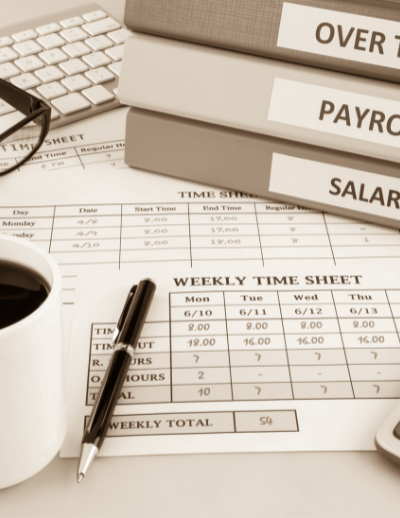
Excel for Payroll Professionals: Improve Accuracy & Efficiency
Summary
For anyone working with payroll data, MS Excel is an invaluable tool to improve the accuracy and efficiency of payroll-related tasks. Whether you’re managing employee timesheets, salary information or protecting sensitive payroll files, Excel has features and functions that will help you be more effective and productive.
In our dynamic, 100-minute event, Excel and finance expert David Ringstrom will demonstrate how you can utilize Excel to get more from your payroll data. Discover how to dig deeper into the data for the information you and stakeholders need to drive your organization forward.
Join us to learn:
- How to automate key tasks to save time and improve consistency
- Techniques to better protect sensitive payroll files
- Ways to accurately calculate payroll and determine pay periods
- Stay ahead of payroll reporting and payment due dates
- Key differences across the most-used versions of Excel
Bonus: Excel reference workbook demonstrating the techniques taught
Program Highlights
Automate Reporting with PivotTables: Do More with Payroll Data
- Drill down deeper into payroll data with just a few mouse-clicks
- Create instant and shareable reports using pivot tables
- Quickly access any type of employee data at any time
- Four ways to keep unwanted data from invading your reports
- Understand pivot-table difference across Excel versions
Better Manage Payroll with Powerful Worksheet Functions
- Stay ahead of important federal payroll tax deposit due dates
- Using functions to accurately calculate payroll amounts
- Looking ahead: Never miss semimonthly payroll dates
- Easily determine the number of workdays in a given pay period
- Create random numbers for random selection purposes (like drug testing)
Get More Out of Payroll Data: Analysis & Transformation Techniques
- Color-coding key data to make it stand out
- Transform batches of data into formats you can more easily process
- Create heat maps to spot trends and identify payroll needs
Question & Answer Session – have your specific questions answered!
Program Benefits
In this 100-minute program, you will gain solutions for working more efficiently, plus discover how to share pertinent data with decision makers, much more clearly than ever before. Start saving valuable time and avoid headaches, by learning invaluable Excel tips, techniques, and shortcuts!
If you'd like this program customized for your organization, call us at 1-800-964-6033.
We're certain we can fulfill your training needs, while making it fit in your budget!
About The Speaker
David H. Ringstrom
"David H. Ringstrom, is a CPA and owner of Accounting Advisors, Inc., an Atlanta-based spreadsheet consulting firm that he started back in 1991.
He is an author, Microsoft Excel spreadsheet expert, and consultant.
David teaches over... 200 live webinars on Excel each year, and has written articles on spreadsheets that have been published internationally. He is the co-author of “Idiot’s Guide: Introductory Accounting” and has served as the technical editor for dozens of books in the “QuickBooks for Dummies” series.
Attendees often speak highly of David's well-prepared handouts that provide numbered steps that you can follow to carry out the techniques that he presents during his webinars."
