Data Cleansing in Excel: Streamlining Your Analysis Workflow
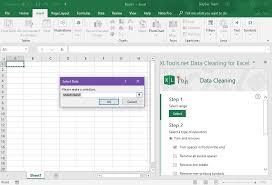
Data is the foundation of any analysis, decision-making process, or business strategy. However, raw data seldom comes perfectly organized and error-free. That’s where data cleaning and preparation play a crucial role in transforming messy data into valuable insights. Excel, being one of the most widely used tools for data management, offers a host of powerful features and best practices to ensure accuracy and reliability.
- Identify and Handle Missing Data: Missing data is a common issue that can distort the analysis. Excel provides tools like filtering and conditional formatting to identify and handle missing values. One can choose to either remove incomplete records or use imputation techniques to estimate the missing data.
- Remove Duplicate Records: Duplicates can introduce bias and affect the integrity of the analysis. Excel’s “Remove Duplicates” feature allows users to quickly identify and eliminate duplicate rows, ensuring the data remains clean and accurate.
- Data Validation: Implementing data validation rules can prevent erroneous data entry. Excel’s data validation feature allows setting criteria for data cells, ensuring users enter only valid and relevant information.
- Proper Formatting and Consistency: Inconsistent formatting can lead to data interpretation issues. Excel enables users to format cells consistently and convert data types as required. This ensures that numerical data is treated as numbers, dates as dates, and text as text.
- Handling Outliers: Outliers can significantly impact statistical analysis. Excel’s functions such as “IF,” “COUNTIF,” and “AVERAGEIF” help identify and deal with outliers effectively, preserving the accuracy of the data.
- Splitting and Combining Data: Sometimes, data may be combined in a single cell, leading to complications during analysis. Excel offers functions like “Text to Columns” and “Concatenate” to split and combine data elements, respectively, ensuring data is organized correctly.
- Remove Unnecessary Characters and Spaces: Excel’s “TRIM” function is useful for removing extra spaces, while “SUBSTITUTE” can help eliminate unnecessary characters or symbols from the data.
- Date and Time Formatting: When dealing with date and time data, Excel allows users to format these values consistently and manipulate them using various functions for better analysis.
- Protecting Clean Data: After cleaning and preparing the data, it’s essential to protect it from accidental changes. Excel offers password protection and sheet locking to safeguard the accuracy of the cleaned dataset.
- Document Data Cleaning Steps: Finally, it’s vital to document the data cleaning steps taken in a separate sheet or cell comments. This documentation ensures transparency and enables reproducibility in case of future analyses or audits.
In conclusion, data cleaning and preparation are vital steps to ensure accurate and reliable analysis in Excel. By following these best practices, users can transform raw and messy data into valuable insights that drive informed decision-making and business success. Remember, investing time in data cleaning ultimately saves time and resources in the long run, while ensuring the integrity and accuracy of your data-driven endeavors.
If you want to take your tackle Excel’s basics and beyond, check out our workshop.
And, we’ve got you covered with an entire library of solutions that will empower you to work smarter!
