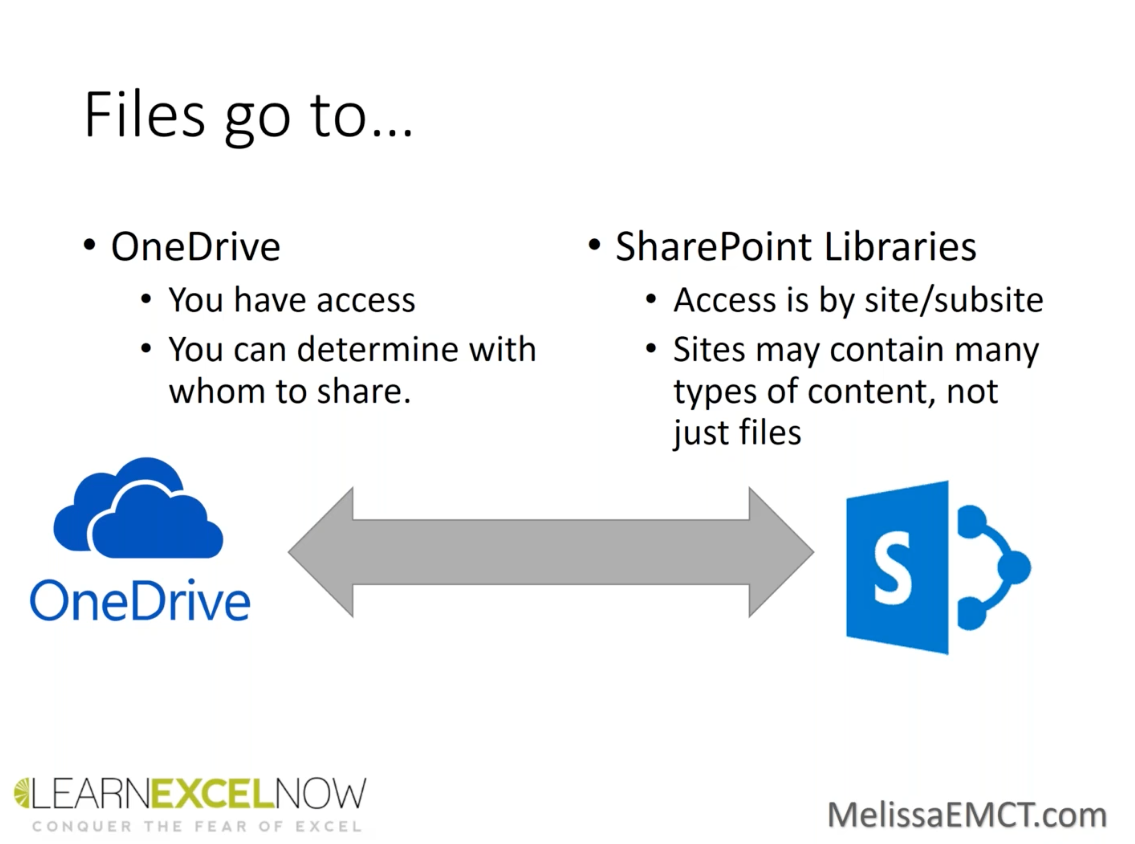
Office 365 101: Enhance Productivity & Collaboration
Summary
In this 90-minute, instructor-led training, our expert presenter will help you unlock the secrets of using Office 365 to effectively organize your workload and enhance collaboration. Discover how you can maximize Office 365's potential, plus features - with ease. Join us for this hands-on training to gain must-have skills for productivity and collaboration success!You’ll discover the following and MUCH more:
- Life changing shortcuts in Office 365: Save time today!
- Survival tips for storing, sharing, plus editing personal and shared files
- Keys to better collaboration: Enhance coordination, communication, and content
- Project management essentials: Discover when Office 365 is the most appropriate solution
Program Highlights
Leverage Office 365’s Robust Range of Features & Benefits to Make Life Easier
- Discover how to optimize your use of all Office 365 programs and subscriptions
- Learn the difference(s) between OneDrive and SharePoint to understand the benefits of each
- Ensure that updates have a positive impact and don’t disrupt your processes
Build Your Office 365 Toolkit to Stay in Command of Your Time & Workload
- Ways to automate repetitive tasks so you can focus on more important priorities
- Expert methods for setting yourself up for success before transferring files and folders
- Understand when to use OneDrive vs. SharePoint to increase efficiency and effectiveness
Additional tools:
- Live demos of Microsoft programs
- 15 minutes of interaction with the expert and a live Q&A session
Program Benefits
Learn how you can become much more productive in the workplace by leveraging everything Office 365 has to offer, for better collaboration, organization, and outcomes!
About The Speaker
Mitzi Gibson Katz
"Mitzi Gibson Katz has trained thousands of end users and developed curriculum for over twenty-five years.
As a consultant, she specializes in the Microsoft Office suite including Excel, Access, PowerPoint, Word, Outlook and much... more.
After teaching a variety of special education classes in Kansas, Montana, and Alaska for the early part of her career, Mitzi became interested in technology as the first personal computers were introduced to the market. She made the change in careers from public school education to private computer training and has been teaching students how to use software applications ever since.
Mitzi helps students understand Excel by her passion: ""It's the people part of the business that keeps me involved."""
