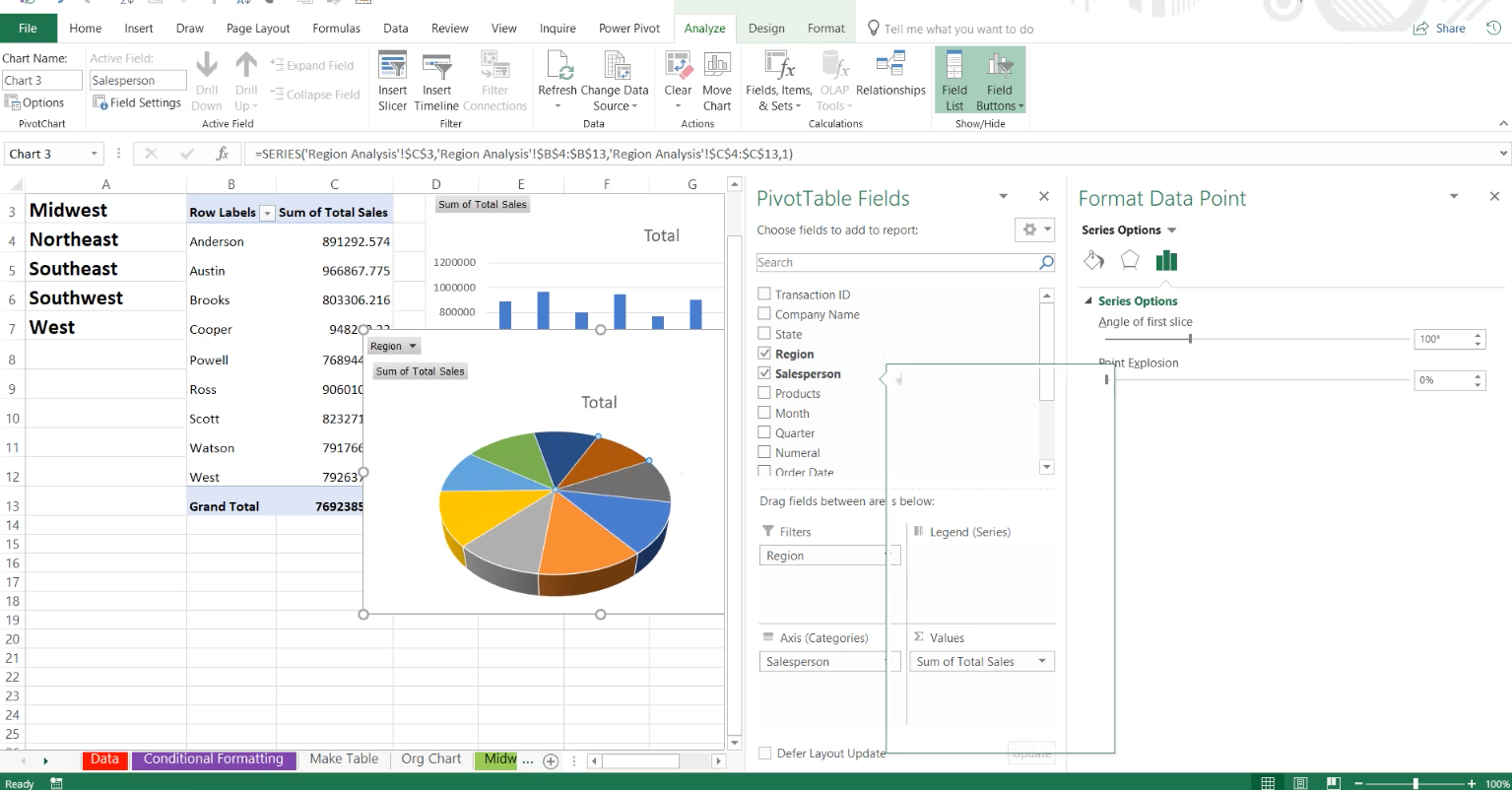
Excel Visual Tools: Go Beyond Charts & Present Your Data Like a Pro
Summary
In addition to charts, Excel has a wealth of visual tools and effects that let you present information with greater clarity, making your worksheets come alive. In this 90-minute training, discover those techniques that you can use to impress your clients and colleagues, save time and make more informed decisions.- Conditional Formatting: Highlight data with color bars, icons, & more
- Convert data to tables to simplify list organization & set up dynamic charts
- Dynamic charts: Converting data to tables to simplify list organization
- SmartArt for organization charts, process flow diagrams, Venn diagrams
- Make quick adjustments to your workbooks for consistent colors & fonts
- You'll even get a peek at the newest power tools features in Excel for visualizing data
Program Highlights
Top Tips to Maximize Excel Conditional Formatting, Tables & Sparklines
- Conditional formatting power tips: Keys to make your data stand out
- Convert data to tables: Speed-up formula creation, sorting & filtering
- How to use Sparklines to give a quick visual presentation of data
- Easy shortcuts to adjust themes, dates, times, colors, fonts & more
How to Master Shapes, Pictures, Graphic Titles, Diagrams & Form Controls
- Fast ways to insert shapes & add text as needed: Impress your clients
- Annotate charts & worksheets: Add lines, arrows, boxes, comments & more
- Use Form Controls to simplify data entry/editing with visual tools
- Ways to create eye-catching titles & labels with Word Art
Live 15-minute Q&A session with the expert!
Program Benefits
Present your data like a pro, make informed decisions and impress your colleagues with all the power and variety of Excel’s visual features.
About The Speaker
Mike Thomas
"Mike Thomas has worked in the IT training business since 1989. He is a subject matter expert in a range of technologies including Microsoft Office and Apple Mac. Mike has produced nearly 200 written and video-based Excel tutorials, and... hundreds of courses and webinars on a wide variety of technology-related topics.
Mike is a Fellow of The Learning and Performance Institute and has worked with and for a large number of global and UK-based companies and organizations across a diverse range of sectors.
In addition to training, he also designs and develops Microsoft Office-based solutions that automate key business tasks and processes."
