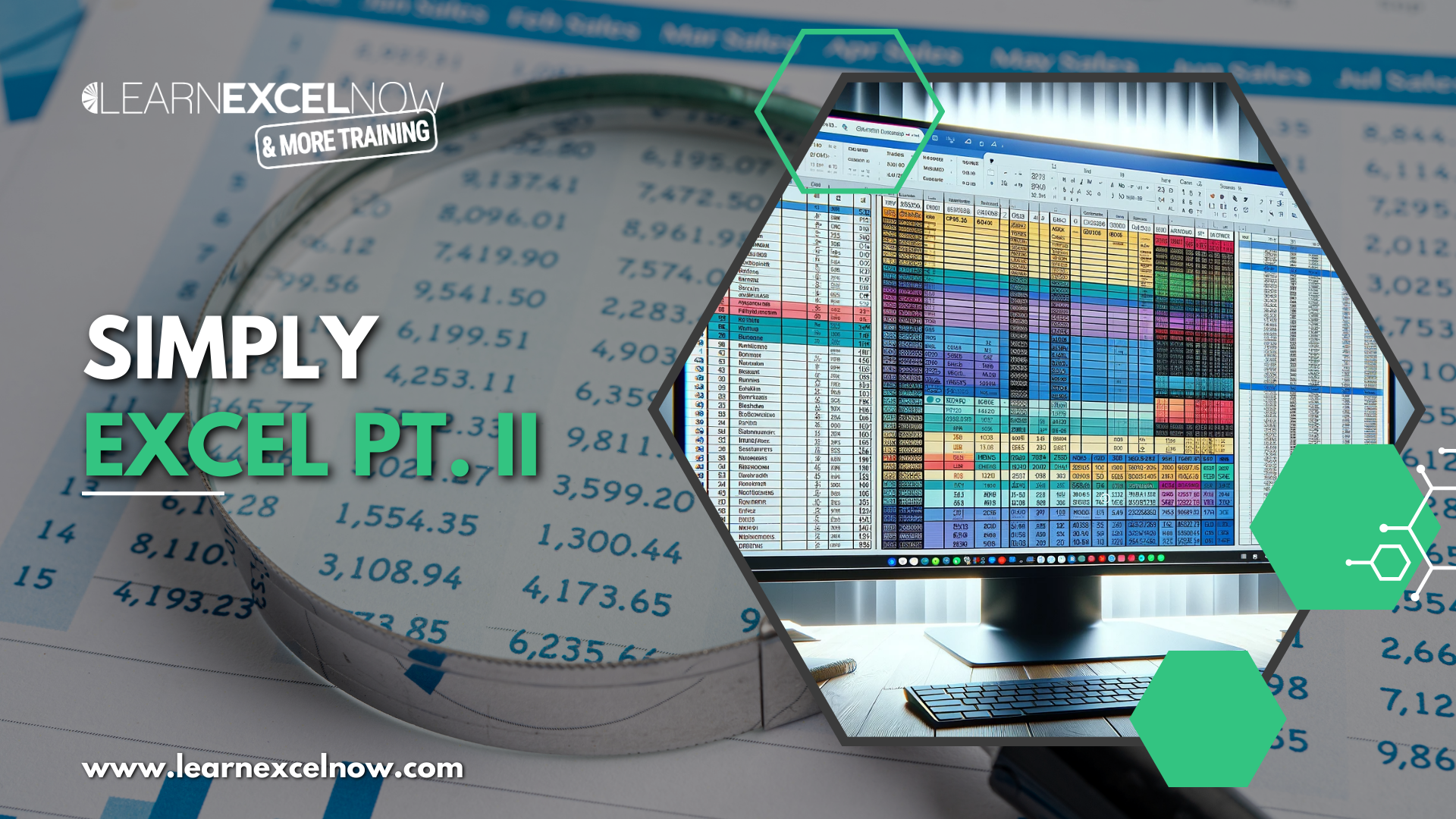
Simply Excel Pt. 2: Tips, Tricks, Shortcuts & More
Summary
This course, built in bite-size pieces, is intended for Excel users at a beginner-intermediate level. Each self-paced module ranges from 10 to 20 minutes and includes a knowledge review quiz. You will learn the most useful shortcuts, as well as all the common functions, which will empower you to work more efficiently and effectively. Additionally, we'll guide you through the best practices for formatting and analyzing your data, in a snap!
Register today, to master the basics of Excel and advance your career by discovering:
- Time-saving shortcuts & features
- Conditional formatting techniques
- Keys to creating drop down lists & rules
- Tools to identify & correct formula errors
- Common functions: IF, SUMIF, COUNTIF & VLOOKUP
- Step-by-step guidance for creating Tables to enhance your reports
- & MUCH more!
Program Highlights
Module 1 - Recommended Setup & Options
- Startup preferences for simplifying your workflow
- Ways to customize open, resume & save settings
- Shortcuts for saving & navigating workbooks
- Page Setup settings & the Backstage view
- Auto Calculate option recommendations
- Suggested Status Bar settings
Module 2 - Simple Shortcuts, Navigation & Formatting Techniques
- Entry & editing techniques
- Selection & navigation shortcuts
- Keyboard commands for quick formatting
Module 3 - Subtotal & Sort: Summarize Data in a Snap
- Shortcuts for streamlining summation
- Multi-level sorting techniques for organizing data
- Group & view levels of data automatically with Outline
- Generate reports faster with Subtotal formulas & functions
Module 4 - Excel Tables: Build Better Reports Efficiently & Effectively
- Expert methods for creating & modifying tables for different use cases & audiences
- Time-saving tricks to make your tables automatically adjust to new data
- Formatting features you need to know for grouping & sprucing up data
- Slicers: The solution for preparing user-friendly data for sharing
- How to use Filters & focus on the metrics that matter most
Module 5 - Excel Calculations: Automate, Update & Refresh with Ease
- Step-by-step guidance for automating simple & complex calculations
- Workflow optimization techniques: Windows, views & layouts
- Ways to use fill handle & formulas to auto-complete lists
- Shortcuts & formulas for updating all sheet tabs at once
- Relative vs. absolute references & when to use each
Module 6 – Excel Text Calculations: Shortcuts, Formulas & Functions
- Various ways to combine data automatically from multiple columns
- Shortcuts for splitting data – separate names in an instant
- Copy & paste tricks that will help you work much smarter
About The Speaker
Mitzi Gibson Katz has trained thousands of end users and developed curriculum for over twenty-five years.
- As a consultant, she specializes in the Microsoft Office suite including Excel, Access, PowerPoint, Word, Outlook and much more.
- After teaching a variety of special education classes in Kansas, Montana, and Alaska for the early part of her career, Mitzi became interested in technology as the first personal computers were introduced to the market. She made the change in careers from public school education to private computer training and has been teaching students how to use software applications ever since.
- Mitzi helps students understand Microsoft Applications by her passion: "It's the people part of the business that keeps me involved.
Program Benefits
Simply Excel Pt. 2 contains 6 individual training modules, each with its own video, exercise, and quiz. With the knowledge you gain from this self-paced course, you will have the ability to build better reports with increased efficiency and accuracy.
Each registration grants access to a single user.
Need to train a team, or an entire organization ? Call 1-800-964-6033 for group pricing today!
