How to Use the Excel MEDIAN Function
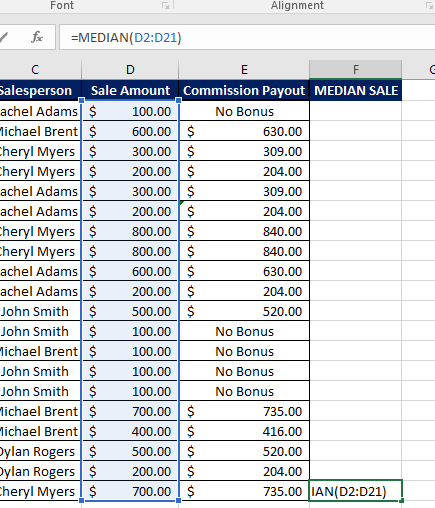
In this week’s Excel tip, we cover how to use the Excel MEDIAN function. The MEDIAN function is used the return the median value within the defined range.
For this demonstration, we will use the follow example:
The task assigned for this spreadsheet was to find the median sale amount. To do this, we will use the MEDIAN formula:
=MEDIAN(Number1, [number2]..)
Since the goal is to find the median in a single range, the formula becomes:
=MEDIAN(D2:D21)
And once you enter the formula, you get the return value:
Since there were 20 cells within the range, the formula found the average between two middle values.
We at Learn Excel Now hope you feel comfortable using the MEDIAN function now.
Like Learn Excel Now? Follow us on social media and share our content with your networks! And don’t forget to sign up for the Newsletter
Kevin – Learn Excel Now

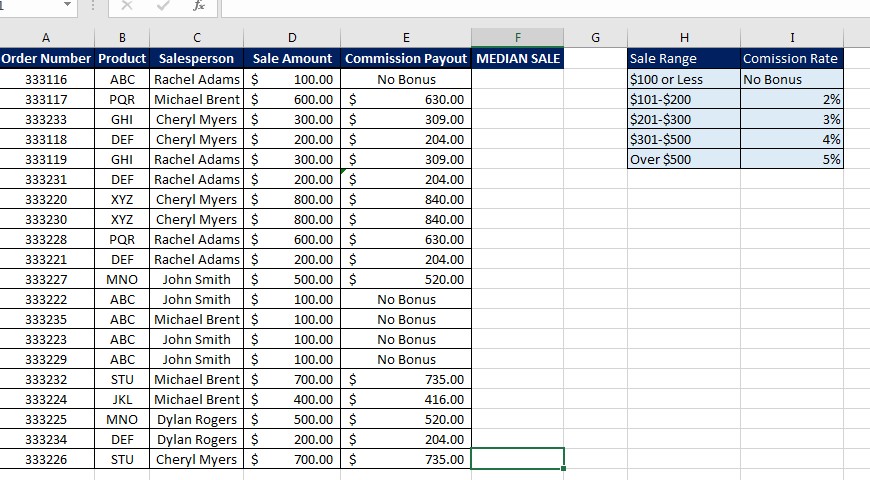
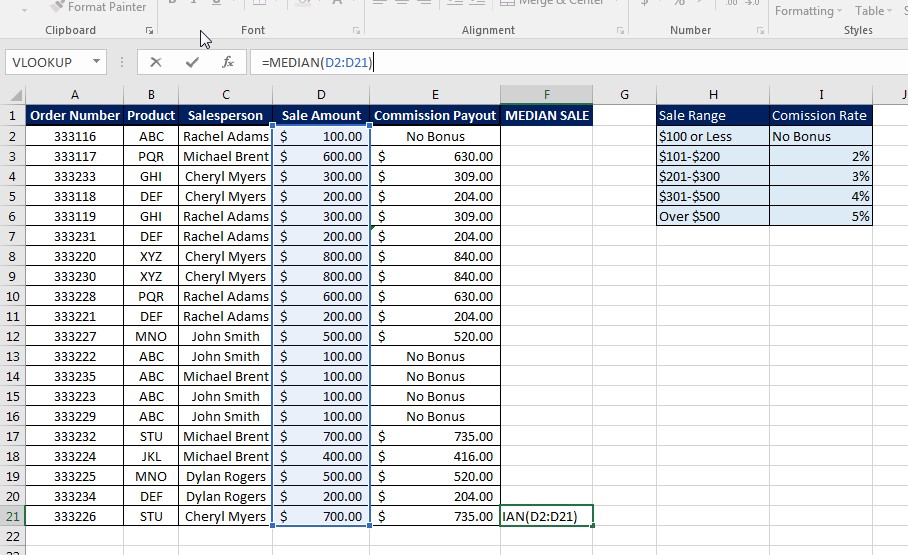
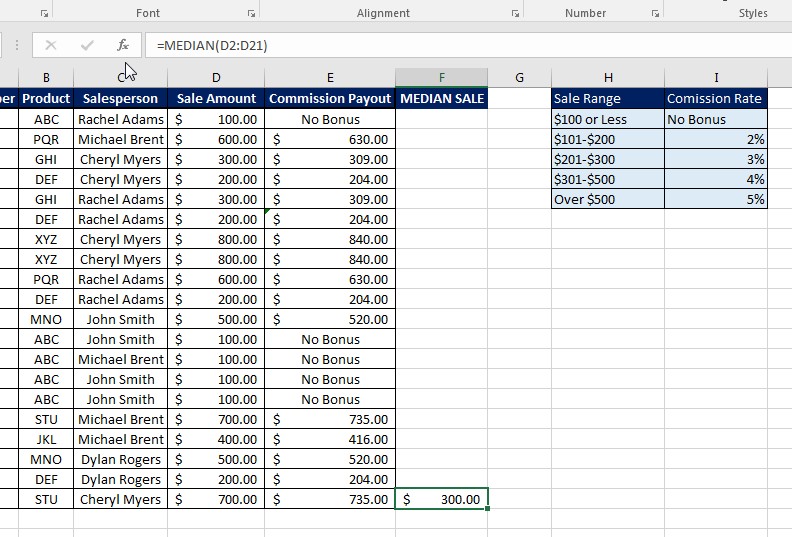
… [Trackback]
[…] Read More here: learnexcelnow.com/how-to-use-the-excel-median-function/trackback/ […]
watch free movies online
How to Use the Excel MEDIAN Function – Learn Excel Now
Nagabarat
How to Use the Excel MEDIAN Function – Learn Excel Now
waralaba
How to Use the Excel MEDIAN Function – Learn Excel Now
Master the Art of Entrepreneurship
How to Use the Excel MEDIAN Function – Learn Excel Now
Business Mastery Guide
How to Use the Excel MEDIAN Function – Learn Excel Now
instagram video downloader
How to Use the Excel MEDIAN Function – Learn Excel Now
video downloader website chrome
How to Use the Excel MEDIAN Function – Learn Excel Now
penginapan paling murah terdekat
How to Use the Excel MEDIAN Function – Learn Excel Now
vipasia77
How to Use the Excel MEDIAN Function – Learn Excel Now
ASIAGACOR77
How to Use the Excel MEDIAN Function – Learn Excel Now
VGSLOT88
How to Use the Excel MEDIAN Function – Learn Excel Now
all video downloader tiktok
How to Use the Excel MEDIAN Function – Learn Excel Now
NEKOSLOT88
How to Use the Excel MEDIAN Function – Learn Excel Now
best free slot games
How to Use the Excel MEDIAN Function – Learn Excel Now
https://dzen.ru/
How to Use the Excel MEDIAN Function – Learn Excel Now
www tiktok com without watermark
How to Use the Excel MEDIAN Function – Learn Excel Now
rtp slot
How to Use the Excel MEDIAN Function – Learn Excel Now
Rico
How to Use the Excel MEDIAN Function – Learn Excel Now
время намаза екб
How to Use the Excel MEDIAN Function – Learn Excel Now
анонимные гей знакомства
How to Use the Excel MEDIAN Function – Learn Excel Now
https://galaxia31.ru/
How to Use the Excel MEDIAN Function – Learn Excel Now
ставки футбол сегодня
How to Use the Excel MEDIAN Function – Learn Excel Now
bokep lick pussy
How to Use the Excel MEDIAN Function – Learn Excel Now
safir777
How to Use the Excel MEDIAN Function – Learn Excel Now
slot online
How to Use the Excel MEDIAN Function – Learn Excel Now
https://www.cucumber7.com/
How to Use the Excel MEDIAN Function – Learn Excel Now
nampan4d
How to Use the Excel MEDIAN Function – Learn Excel Now
https://ongedes.org/
How to Use the Excel MEDIAN Function – Learn Excel Now
Play Fortuna демо-игры
How to Use the Excel MEDIAN Function – Learn Excel Now
katakjitu slot
How to Use the Excel MEDIAN Function – Learn Excel Now
katakjitu
How to Use the Excel MEDIAN Function – Learn Excel Now
porn
How to Use the Excel MEDIAN Function – Learn Excel Now
katakjitu login
How to Use the Excel MEDIAN Function – Learn Excel Now
bokep
How to Use the Excel MEDIAN Function – Learn Excel Now
Стейк казино для мобильных
How to Use the Excel MEDIAN Function – Learn Excel Now
https://jointheilluminati.co.za/qtoa/?qa=37301/get-your-win
How to Use the Excel MEDIAN Function – Learn Excel Now
Agen slot online terpercaya
How to Use the Excel MEDIAN Function – Learn Excel Now
endoboost canada
How to Use the Excel MEDIAN Function – Learn Excel Now
tonic greens reviews
How to Use the Excel MEDIAN Function – Learn Excel Now
lung pro clear
How to Use the Excel MEDIAN Function – Learn Excel Now
the growth matrix real or fake
How to Use the Excel MEDIAN Function – Learn Excel Now
morning boost slimming tea
How to Use the Excel MEDIAN Function – Learn Excel Now
https://al.co.id/
How to Use the Excel MEDIAN Function – Learn Excel Now
https://dover-trading.co.id/
How to Use the Excel MEDIAN Function – Learn Excel Now
qqmacan
How to Use the Excel MEDIAN Function – Learn Excel Now
luxury138
How to Use the Excel MEDIAN Function – Learn Excel Now
pion777
How to Use the Excel MEDIAN Function – Learn Excel Now
forum.altaycoins.com
How to Use the Excel MEDIAN Function – Learn Excel Now
MasumSEO.Com
How to Use the Excel MEDIAN Function – Learn Excel Now
Stake казино на деньги
How to Use the Excel MEDIAN Function – Learn Excel Now
pion777 slot
How to Use the Excel MEDIAN Function – Learn Excel Now
https://indofurniture.co.id/
How to Use the Excel MEDIAN Function – Learn Excel Now
https://www.harvard.edu/
How to Use the Excel MEDIAN Function – Learn Excel Now
Luxury1288
How to Use the Excel MEDIAN Function – Learn Excel Now
Sykaaa
How to Use the Excel MEDIAN Function – Learn Excel Now
web site
How to Use the Excel MEDIAN Function – Learn Excel Now
visit site
How to Use the Excel MEDIAN Function – Learn Excel Now
онлайн казино Vodka
How to Use the Excel MEDIAN Function – Learn Excel Now
Game slot
How to Use the Excel MEDIAN Function – Learn Excel Now
Zooma gaming license
How to Use the Excel MEDIAN Function – Learn Excel Now
Zooma
How to Use the Excel MEDIAN Function – Learn Excel Now
Sykaaa online games
How to Use the Excel MEDIAN Function – Learn Excel Now
Aurora casino онлайн
How to Use the Excel MEDIAN Function – Learn Excel Now
Gift Card Ideas
How to Use the Excel MEDIAN Function – Learn Excel Now
https://aurorakasino.com/
How to Use the Excel MEDIAN Function – Learn Excel Now
Https://Theresatben223771.Mywikiparty.Com
How to Use the Excel MEDIAN Function – Learn Excel Now
Starda casino reviews
How to Use the Excel MEDIAN Function – Learn Excel Now
casino eldorado
How to Use the Excel MEDIAN Function – Learn Excel Now
mycosoothe for toenail fungus
How to Use the Excel MEDIAN Function – Learn Excel Now
Zooma instant play games
How to Use the Excel MEDIAN Function – Learn Excel Now
Starda Ethereum
How to Use the Excel MEDIAN Function – Learn Excel Now
вход в Старда
How to Use the Excel MEDIAN Function – Learn Excel Now
rtpinces
How to Use the Excel MEDIAN Function – Learn Excel Now
Azino777 бонусы для новых игроков
How to Use the Excel MEDIAN Function – Learn Excel Now
Водка казино официальный
How to Use the Excel MEDIAN Function – Learn Excel Now
slot rtp
How to Use the Excel MEDIAN Function – Learn Excel Now
7K casino регистрация
How to Use the Excel MEDIAN Function – Learn Excel Now
fuji66
How to Use the Excel MEDIAN Function – Learn Excel Now
teacher porn
How to Use the Excel MEDIAN Function – Learn Excel Now
Старда онлайн
How to Use the Excel MEDIAN Function – Learn Excel Now
Slot Gacor
How to Use the Excel MEDIAN Function – Learn Excel Now
lug.42019.it
How to Use the Excel MEDIAN Function – Learn Excel Now
Vavada депозитный бонус
How to Use the Excel MEDIAN Function – Learn Excel Now
игровые автоматы официальное рабочее зеркало казино Лекс
How to Use the Excel MEDIAN Function – Learn Excel Now
click through the next page
How to Use the Excel MEDIAN Function – Learn Excel Now
Адмирал Х казино
How to Use the Excel MEDIAN Function – Learn Excel Now
muscle car sweatshirts
How to Use the Excel MEDIAN Function – Learn Excel Now
mycosoothe
How to Use the Excel MEDIAN Function – Learn Excel Now