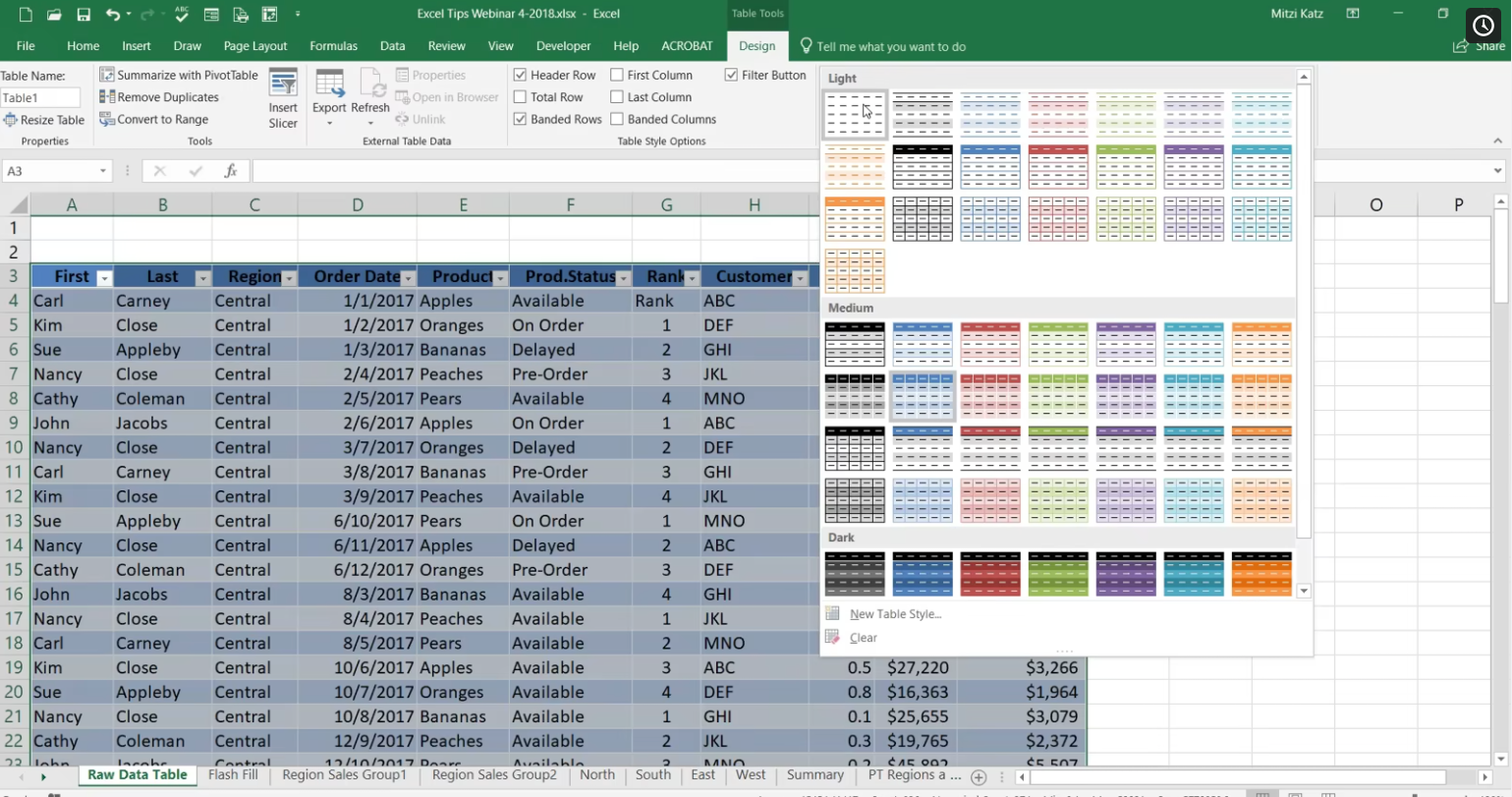
Excel Power Tips: Shortcuts that Save Time & Eliminate Frustration
Summary
Excel has many features that will ease tedious & repetitive tasks, shaving hours off your day. Get beyond the basics by unlocking Excel's little-known, but most useful shortcuts, tips and tricks. In this 90-minute webinar, Excel expert Mitzi Katz demonstrates Excel tools every user must know. This training is designed for the intermediate Excel user. Please join us to discover:- Excel's hidden tools & shortcuts: Get beyond the basics to ease your day
- Vital Excel techniques: Must-know advanced sorting & filtering
- Formulas & Functions: Tricks & number crunching power to complete tasks
- Formatting essentials: Modify charts, sort data & present clean spreadsheets
- Entering data with ease - keystroke shortcuts that will save hours
The Learn Excel Now Difference: Also get these additional training tools for greater retention:
- 30 minutes of assisted exercises to boost your performance right away
- 15 minutes of Q&A session!
- Step-by-step workbook to reference later
Program Highlights
Excel Tips & Shortcuts: Create & Edit Spreadsheets Like a Pro!
- New Excel tricks that impress even experienced users
- Easy drag & drop techniques that save time
- Ways to use grouping to better analyze your data
- Dynamic charts: New ways to present your data & support your decisions
Formula & Function Tips that Shave Minutes Off the "To Do" List
- Powerful dates, times and text formulas: Formatting your data
- Present & communicate your data effectively with the new Tables feature
- Great ways to get data into spreadsheets without typing
- Stop repeating the same hard work: Template & Macro tricks!
Live Question & Answer Session - Have your questions answered by the expert!
Program Benefits
Simplify your life with essential Excel tips & shortcuts that will save you time and impress your colleagues. Join us for this comprehensive, 90-minute Excel Lab that brings you all the power of live demonstrations, assisted exercises and more!
About The Speaker
Mitzi Gibson Katz
"Mitzi Gibson Katz has trained thousands of end users and developed curriculum for over twenty-five years.
As a consultant, she specializes in the Microsoft Office suite including Excel, Access, PowerPoint, Word, Outlook and much... more.
After teaching a variety of special education classes in Kansas, Montana, and Alaska for the early part of her career, Mitzi became interested in technology as the first personal computers were introduced to the market. She made the change in careers from public school education to private computer training and has been teaching students how to use software applications ever since.
Mitzi helps students understand Excel by her passion: ""It's the people part of the business that keeps me involved."""
