Creating Basic Formulas Part 1: Addition and Subtraction
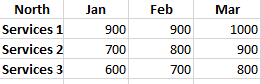
Excel can be intimidating for people who have just been introduced to the program, but basic mathematical functions are relatively easy through Excel when you know the right formulas.
To begin, we’ll just cover the basic formulas for now: Addition, Subtraction, Multiplication, and Division.
Let’s begin with Addition and Subtraction.
Addition Formula
The basic way to add numbers from different cells on your Excel spreadsheet involves writing the first cell name (the column and row letter and number), then the plus (+) sign, then the next cell name. For example, =C5+C8.
If you want, you can also combine the numbers in the cells you want so that you don’t have to type in the cell names. This can be done by typing the list of numbers into the upper input bar. For example, =5+3+4+12+9 (let’s say these are the numbers in E3 to E7).
You can also use the SUM function by typing “=sum” into the area where your totals will be recorded. Once the SUM function populates, you can select all of the cells you want to include in the addition formula.
Subtraction Formula
Much like creating an addition formula, subtraction can be done by typing in the first cell name you want to use, then the subtraction (-) sign, then the next cell name. For example, =B4-B2.
You can also subtract the number totals the same way you can with addition. However, there is no subtraction function in Excel.
We at Learn Excel Now hope you feel comfortable creating addition formulas with Excel. Next week, we will cover how to multiply in Excel so stay tuned!
Like Learn Excel Now? Follow us on social media and share our content with your networks!
