Using Auto Calculations for Multiple Tasks – Video
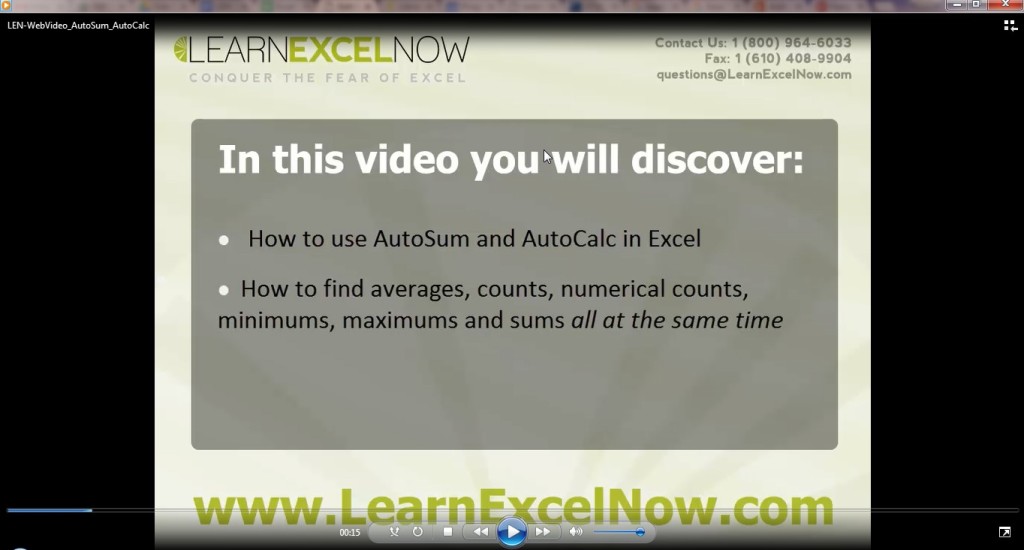
In Excel, there are multiple ways to Auto Sum a range of data. A common technique used is to highlight the whole range and hit the AutoSum tool, but this can be tedious and time-consuming…especially if you are working with a large range of date.
In addition, you might want to perform multiple calculations at once. This is known as Auto Calculations or, AutoCalc. You can do this by customizing the calculations you want to perform on the status bar.
To discover AutoSum and AutoCalc shortcuts, please enjoy this video:
LEN-WebVideo_AutoSum_AutoCalc from Learn Excel Now on Vimeo.
We hope you found this quick and easy tool helpful.
Kevin – Learn Excel Now
